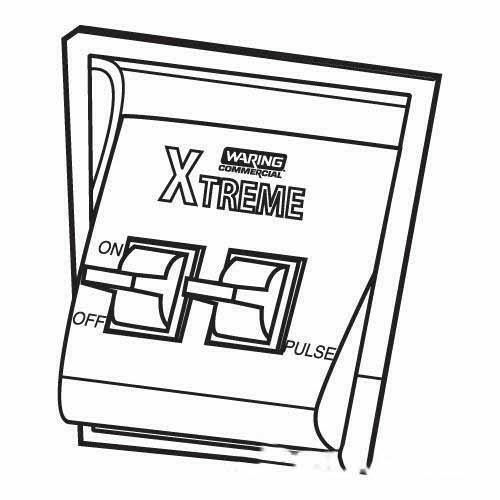Chatsworth Products RIM-600 manuels
Manuels d'utilisation et guides de l'utilisateur pour Mise en réseau Chatsworth Products RIM-600.
Nous fournissons des manuels en pdf 3 Chatsworth Products RIM-600 à télécharger gratuitement par type de document : Manuel d'utilisateur

Chatsworth products RIM-600 Manuel d'utilisateur (4 pages)
marque: Chatsworth-products | Catégorie: Mise en réseau | Taille: 0.26 MB |

Table des matières

Chatsworth products RIM-600 Manuel d'utilisateur (20 pages)
marque: Chatsworth-products | Catégorie: Mise en réseau | Taille: 0.32 MB |

Table des matières

Chatsworth products RIM-600 Manuel d'utilisateur (84 pages)
marque: Chatsworth-products | Catégorie: Mise en réseau | Taille: 2.46 MB |

Table des matières
Input LEDs
21
Installation
22
PowerGate
52
Alarm Logic
58
Permissions
62
Contacts
64
Reconnecting
67
Web Page
77
Chatsworth Products appareils